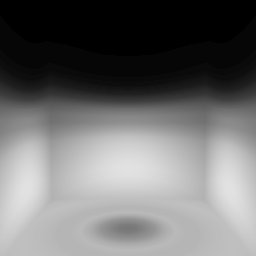

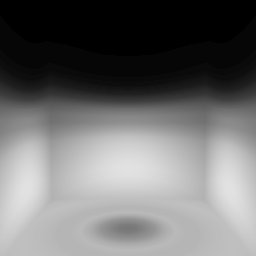

The LightWorks goniometric light source shader is currently a powerful tool for providing illumination which has a complex spatial distribution. It is capable of reading industry standard photometric distribution files in 4 formats (IESNA, CIE, CIBSE and EULUMDAT). Typically, a goniometric light source is used when an accurate representation of the illumination provided by a complex lighting fixture is needed. The above images show two common applications of goniometric lights. The left-hand image shows a simple room illuminated by a ceiling-mounted light fixture which casts all its light downwards, in a distribution that leaves a fairly dark patch directly under the light. The right-hand figure shows a road scene illuminated by a (UK) car headlight which is modelled as a goniometric light: note how the correct distribution of light from a headlamp is displayed with more light being cast to the left than to the right.
Whilst the goniometric light functionality provided within LightWorks, prior to task 1.2, was already powerful, it did suffer from various limitations. These are summarised in the following list:
The majority of the above limitations of the goniometric light source have been removed by the introduction of Emission Sets and related functionality. A full description of this functionality can be found in the Emission Sets API Document. In summary, the following functionality is now in place for goniometric lights:
Early results are promising, both images at the top of this page were generated using an Emission Set rather than a photometric data file.
Functional representations for the lighting distribution have been used to generate several sample images.


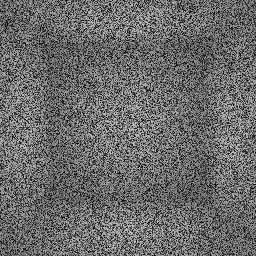
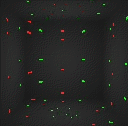
A more interesting example can be seen above. This shows a combination of 2 "glitter ball" goniometric light sources (one red and one green) illuminating a room. These light sources have functional distributions (again they use no photometric data) which emit light only for small ranges of angles in order to generate the glitter ball effect. The rotation is achieved by simply modifying the light sources' "equator zero" directions for each frame in the animation.
The new area goniometric light source is now complete. Via this shader it is possible to specify a light source which allows emission from an area in space rather than a single point. The area is defined using an appropriate LightWorks primitive. The shape of the photometric distribution for each point on the surface of the area can be defined either empirically or functionally.
Use of this new shader is straightforward; simply create an area light to define the area in space of interest, then create a goniometric light to define the shape of the lighting distribution at each point on the surface of the area. Once this is done create an area goniometric light and pass it pointers to the two previous lights, it then combines the two to provide the desired light source.
Complete documentation on the area goniometric light source shader can be found here.
The following example shows a potential use for the area goniometric shader. Here the images are generated using the light inside the radiosity module (click on each image to see the full-sized version).
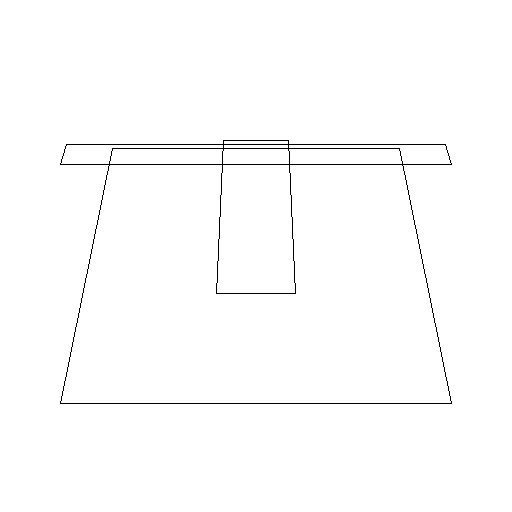
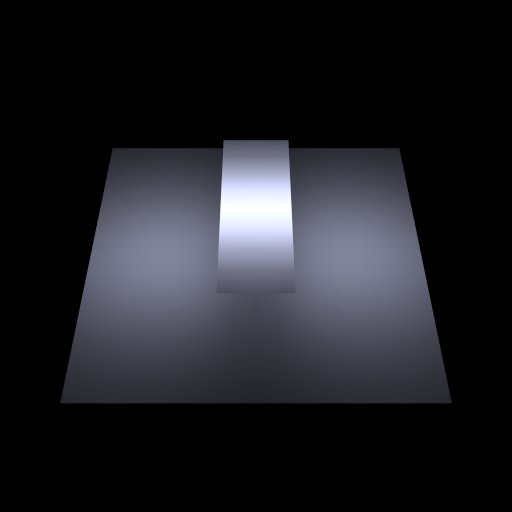
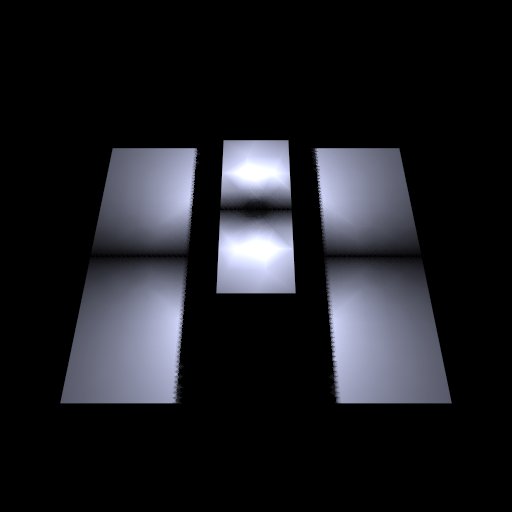
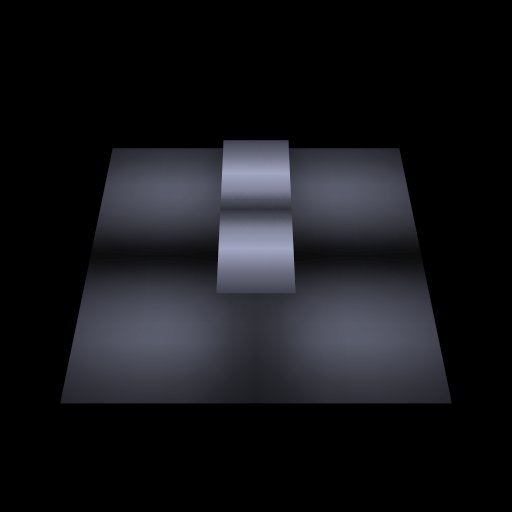
Note that the brightness of the image generated with the area goniometric light depends totally on the intensity setting of the area light scaled by the (assumed normalised) goniometric distribution. In this example all the values in the goniometric light's emission set are less than 1 so the final image appears dimmer due to this scaling effect.
The new line goniometric light source is complete. This currently allows emission from a straight line in space with the emission profile for each point on the line being defined via a goniometric light source. Complete documentation on the shader can be found here.
A couple of example images which are based on the same scene and goniometric distribution as the area goniometric light, above, are given below.
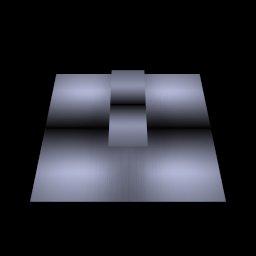
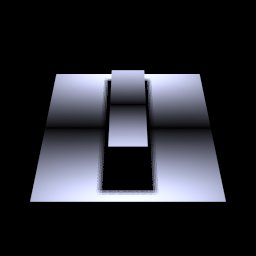
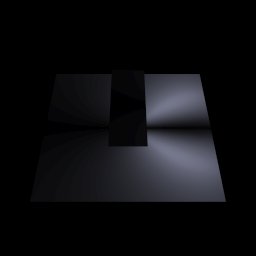
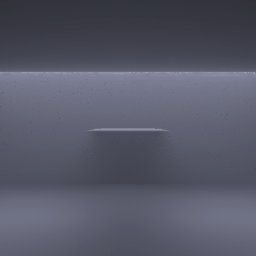
![]()
Restricted information.
© LightWork Design Ltd. All information contained in
this document is the copyright of LightWork Design Ltd. (unless stated
otherwise) and may not be used or reproduced with prior written consent.
![]()